workplacify
Create professional hybrid workplace policies
Calculate potential savings from optimizing desk usage
Create professional visitor badges with QR codes
August 25, 2025
5 Signs You've Outgrown Your Office Spreadsheet

Kevin Peters
CEO of Workplacify
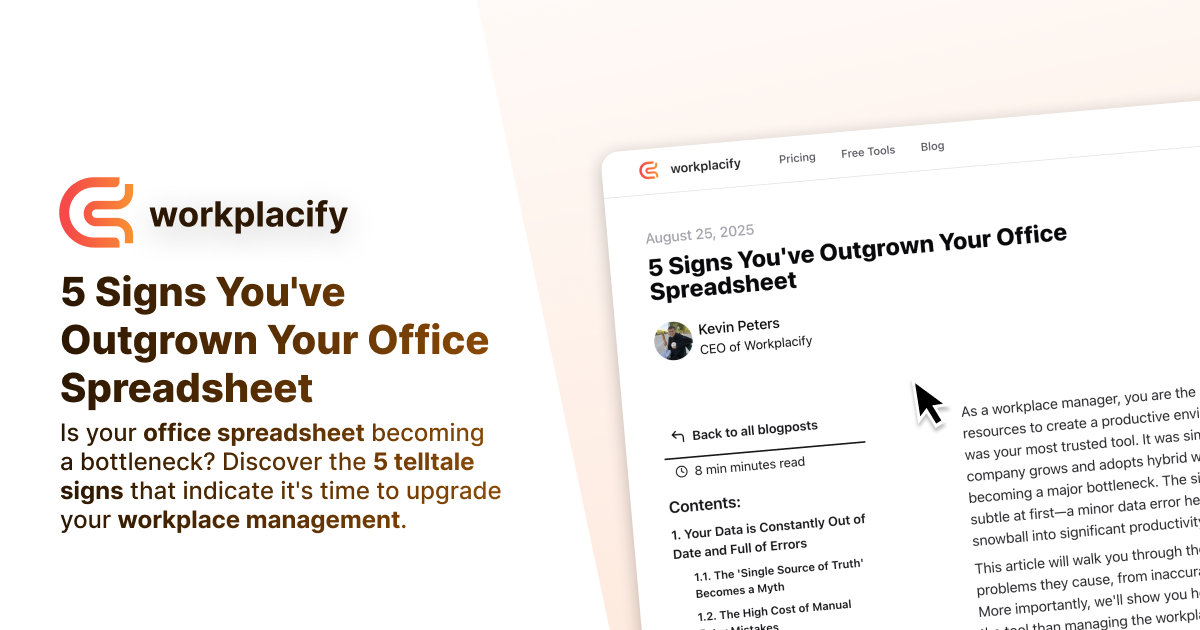
As a workplace manager, you are the master of logistics. You coordinate people, spaces, and resources to create a productive environment. For a long time, the humble office spreadsheet was your most trusted tool. It was simple, familiar, and seemed to get the job done. But as your company grows and adopts hybrid work models, that once-helpful spreadsheet is likely becoming a major bottleneck. The signs you've outgrown your office spreadsheet are often subtle at first, a minor data error here, a scheduling conflict there. Soon, however, they snowball into significant productivity drains and operational risks.
This article will walk you through those five critical warning signs. We'll explore the real-world problems they cause, from inaccurate data and collaboration chaos to security vulnerabilities. More importantly, we'll show you how to recognize that you're spending more time managing the tool than managing the workplace. By the end, you'll have a clear understanding of your spreadsheet's limitations and know what steps to take next to support your team effectively.
Your Data is Constantly Out of Date and Full of Errors
The first and most critical sign you've outgrown your spreadsheet is when you can no longer trust the data inside it. What was once a reliable source of information has become a minefield of mistakes, outdated entries, and inconsistencies. This happens gradually, but its impact is immediate and damaging.
The 'Single Source of Truth' Becomes a Myth
For a spreadsheet to work, everyone needs to be looking at the exact same version. But in a busy workplace, that rarely happens. An employee downloads a copy to their desktop to plan their week. A department head saves a version to make their own seating chart. Before you know it, you have multiple, conflicting copies floating around in emails and local drives. Which one is correct? Who has desk A-5 booked on Tuesday? When this happens, the spreadsheet stops being a source of truth and becomes a source of confusion and conflict. This is one of the biggest spreadsheet limitations for office management, as accurate, real-time data is essential for smooth operations. You need one place to see who is where, and when.
The High Cost of Manual Entry Mistakes
Every cell in your office management spreadsheet is an opportunity for human error. A simple typo can double-book a meeting room. A copy-paste mistake can assign the same desk to two different people. According to research, nearly 90% of all spreadsheets contain errors. While a small mistake might seem trivial, the cumulative manual data entry errors cost businesses dearly in lost time and rework. A study by F1F9 found that 88% of spreadsheets have errors, and for large corporations, these errors can lead to multi-million dollar mistakes. For a workplace manager, this means time spent firefighting scheduling conflicts instead of focusing on strategic initiatives. The time you spend correcting these errors is a hidden cost that adds up quickly.
Collaboration Means Endless Email Chains and 'Final_V3.xlsx'
Remember that email with the subject lineFINAL_Desk_Schedule_v3_USE_THIS_ONE.xls? That's a classic symptom of outgrowing your spreadsheet. When your primary method of collaboration involves emailing files back and forth, you're not collaborating; you're creating chaos. True collaboration is seamless and happens in real time.
Lack of Real-Time Updates Kills Productivity
Modern work is dynamic. Plans change, meetings get moved, and employees adjust their hybrid schedules. A static spreadsheet can't keep up. Imagine a team member books a specific desk for a focus day. At the same time, another colleague, looking at a slightly older version of the spreadsheet, books the very same desk. Neither knows about the conflict until they both show up on the same day.
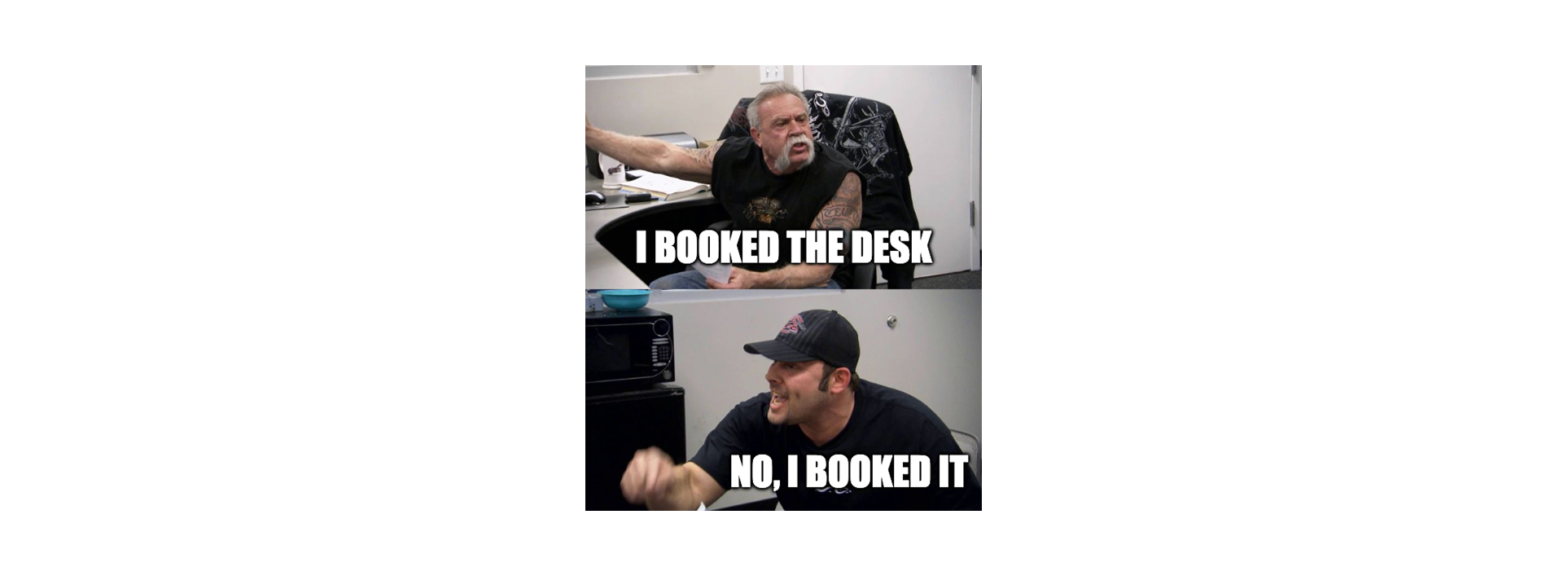
These collaboration issues with shared spreadsheets create friction and force team members to waste time sorting out logistical problems that a proper system would prevent automatically. They have to stop their work, find you, and ask you to be the referee. This context-switching kills focus and drains energy from your team.
Who Has the Latest Version?
Version control is a nightmare with spreadsheets. Without a centralized, cloud-based system, you're relying on file names and goodwill to keep things organized. This becomes impossible to manage as more people need access. A manager might approve a schedule, only to find out later that they were looking at an outdated version that didn't include a new hire's desk assignment. This not only causes confusion but also undermines your authority and the processes you've put in place. The constant question of "Is this the latest version?" is a clear sign that your tool is failing you.
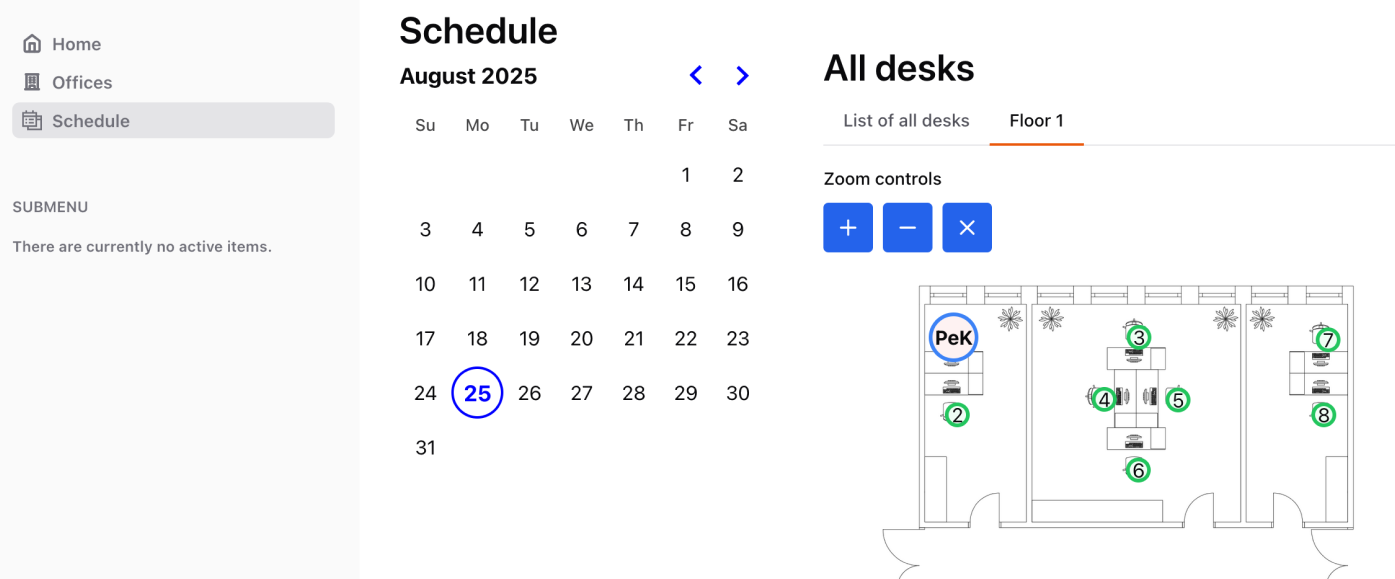
With workplacify
1. Real-time Desk Booking
Book desks instantly with automatic conflict prevention and live floor maps
2. Centralized Management
Single source of truth with automated analytics and reporting
3. Enterprise Security
Role-based access control with audit trails and data protection
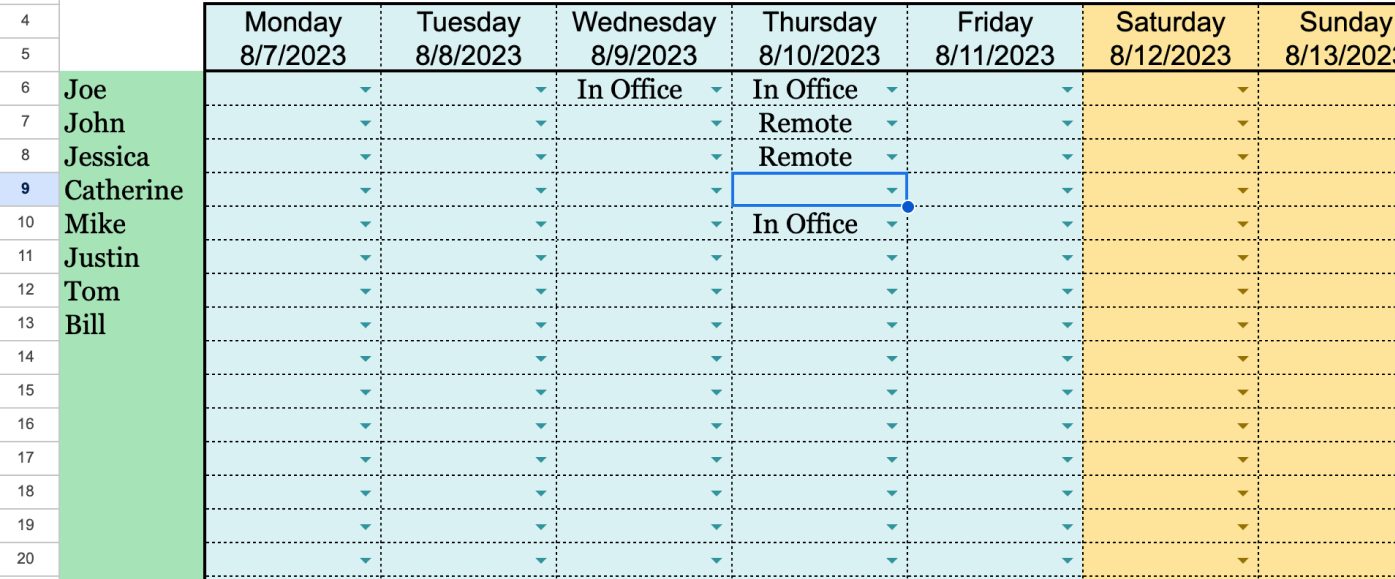
Spreadsheets
1. Constant Data Conflicts
Multiple versions floating around causing booking conflicts and confusion
2. Manual Administrative Work
Hours spent fixing formulas and resolving scheduling conflicts
3. No Security or Scalability
Unsecured data sharing and limited growth potential
You Spend More Time Managing the Spreadsheet Than Doing Your Job
Has your week become a cycle of updating cells, checking formulas, and chasing people for their schedule inputs? If so, the tool that was supposed to help you is now dictating your workload. This is a common tipping point for workplace managers who have outgrown their office spreadsheet. The administrative burden starts to outweigh the benefits.
The Administrative Overhead of a Complex Spreadsheet
As your company's needs grow, your spreadsheet grows in complexity. You add new tabs for different floors, conditional formatting rules for statuses, and complex formulas to tally utilization rates. Soon, you become the sole "spreadsheet guru." You're the only one who understands how it works, and colleagues constantly interrupt you with questions or requests for updates. This isn't efficient management; it's a full-time administrative job. Think about how many hours you spend each week just maintaining this document. You could be using that time for employee engagement, vendor management, or improving workplace amenities. When you're just trying to keep the sheet from breaking, you're not moving the business forward.
When Formulas Break and Templates Fail
A single accidental deletion of a formula can bring your entire scheduling system to a halt. The more complex the spreadsheet, the more fragile it becomes. When you're managing hybrid work with spreadsheets, this fragility is a major liability. A broken VLOOKUP formula could mean your report on office attendance for the quarter is completely wrong. A flawed desk booking spreadsheet template might not properly flag conflicts, leading to confusion. Instead of being a reliable system, the spreadsheet becomes a source of anxiety. You spend your time auditing formulas and troubleshooting instead of doing the high-impact work you were hired for.
You Can't Get Quick Insights or Make Data-Driven Decisions
Your office holds a wealth of data. Who comes in on which days? Which meeting rooms are most popular? Which departments collaborate in person most often? A spreadsheet holds this data captive in rows and columns, making it incredibly difficult to extract meaningful insights. If you can't easily answer strategic questions about your workplace, you've definitely outgrown your spreadsheet.
Turning Raw Data into Actionable Reports is a Chore
Want to know your office's peak utilization day last month? With a spreadsheet, you'd need to manually filter, sort, and count rows of data. Then, you'd have to create a pivot table and build a chart. This process is slow, tedious, and prone to error. You might spend hours creating a report that is already out of date by the time you present it to leadership. These workplace analytics spreadsheet limitations mean you're always looking in the rearview mirror. You can't make proactive decisions because you're bogged down just trying to understand what already happened. A proper workplace platform provides instant dashboards and reports, turning raw data into strategic insights with a single click.
Missing the Big Picture on Workplace Utilization
Effective workplace management requires a strategic view. You need to know if you have too much real estate or not enough. Are you paying for desks that sit empty 80% of the time? Are teams struggling to find collaborative spaces when they come into the office? A spreadsheet can't give you this high-level, visual overview. It can't show you a heat map of your office floor plan or automatically generate a report on no-show rates for desk bookings. Without this data, you're making expensive real estate and resource decisions based on guesswork, not evidence. If you're wondering how efficient your setup really is, you can start by exploring tools like the Desk Scheduling Efficiency Calculator to see what you might be missing.
Security and Scalability are Serious Concerns
As your company grows, so do the risks associated with how you handle data. A simple spreadsheet containing employee schedules, team locations, and other operational data can become a significant security liability. Furthermore, a tool that worked for 20 people will grind to a halt when you have 200.
The Risk of Unsecured, Easily Shared Data
An office spreadsheet is an inherently insecure file. It can be emailed to anyone, saved to a personal USB drive, or accidentally shared in a public cloud folder. This file may contain information about employees' work patterns, which can be sensitive. Unlike a dedicated software platform, a spreadsheet has no audit trail. You don't know who has accessed it, when they accessed it, or what changes they made. The risks of using Excel for data management in this way are substantial. According to a 2023 report from IBM, the average cost of a data breach is $4.45 million. While your desk schedule might not seem critical, it's part of a larger data ecosystem that needs to be protected.
Your Spreadsheet Can't Grow with Your Team
Scalability is about more than just adding more rows. What happens when you open a new office? Or when you want to integrate desk booking with your company's HR system or Slack? A spreadsheet can't do that. It is a standalone file that operates in a silo. As your organization's needs become more sophisticated, you'll find your spreadsheet simply can't keep up. It can't send automated reminders to employees, it can't handle permissions for different user roles, and it certainly can't provide a seamless experience for a global, hybrid workforce. The spreadsheet that felt simple and easy at the start now feels restrictive and limiting.
Quick Takeaways
Your data is unreliable: The spreadsheet is full of errors, duplicates, and outdated information, causing confusion.
Collaboration is chaotic: You rely on email chains and multiple file versions, leading to scheduling conflicts and wasted time.
You're an admin, not a manager: You spend more time fixing formulas and updating cells than on strategic workplace initiatives.
You can't get clear insights: It's a manual, time-consuming chore to generate reports on office utilization or booking trends.
It's insecure and won't scale: The spreadsheet poses a data security risk and cannot grow or integrate with other tools as your company expands.
What's Next? Moving from Spreadsheets to a Smart Workplace Platform
Recognizing these signs is the first step. The next is to move toward a solution built for the demands of the modern workplace. The goal isn't just to find a digital version of your spreadsheet; it's to adopt a system that automates tasks, provides valuable insights, and gives your employees a better experience.
Defining Your Needs Beyond the Spreadsheet
Start by listing the problems your spreadsheet is causing. Are you struggling with desk booking? Meeting room management? Visitor check-ins? Make a list of your must-have features. This could include things like an interactive floor map, integration with Slack or Microsoft Teams, and automated reporting. This exercise will help you evaluate potential solutions and choose one that solves your specific problems. The hidden costs of sticking with an inefficient system are real, as detailed in our analysis of the hidden costs of your spreadsheet.
The Benefits of a Centralized System
The core benefit of a dedicated platform like Workplacify is centralization. Instead of a dozen scattered files, you get a single source of truth that is always up-to-date and accessible to everyone, based on their permissions. This eliminates data errors, streamlines collaboration, and frees you from mind-numbing administrative work. It puts powerful analytics at your fingertips, allowing you to make smart, data-driven decisions about your workspace. Most importantly, it provides a simple, professional experience for your employees, making their time in the office more productive and enjoyable.
Ready to Move Beyond Spreadsheets?
Transform your workplace management with a modern, efficient solution. Get real-time insights, automated booking, and a seamless employee experience.
Conclusion
The office spreadsheet has served us well, but its time as a primary workplace management tool is over. If you're wrestling with data errors, version control nightmares, administrative overload, a lack of insights, and security risks, you have undeniably outgrown your spreadsheet. These aren't just minor annoyances; they are significant operational handicaps that cost your business time and money while frustrating your employees. Continuing to patch and manage a failing system is not a sustainable strategy for a growing, modern company.
The good news is that making the switch is easier than you think. By moving to a dedicated workplace management platform, you can eliminate these problems entirely. You can automate desk and room booking, empower employees with self-service tools, and gain the strategic insights you need to optimize your office. You can finally shift your focus from tedious administration to creating an exceptional workplace experience. Don't let an outdated tool hold your company back. It's time to close the spreadsheet for good and open the door to a more efficient, secure, and data-driven way of managing your workplace.
Ready to see how a dedicated platform can help? Learn more about Workplacify and discover a smarter way to manage your office.
Frequently Asked Questions (FAQs)
workplacify
© 2025 workplacify. All rights reserved